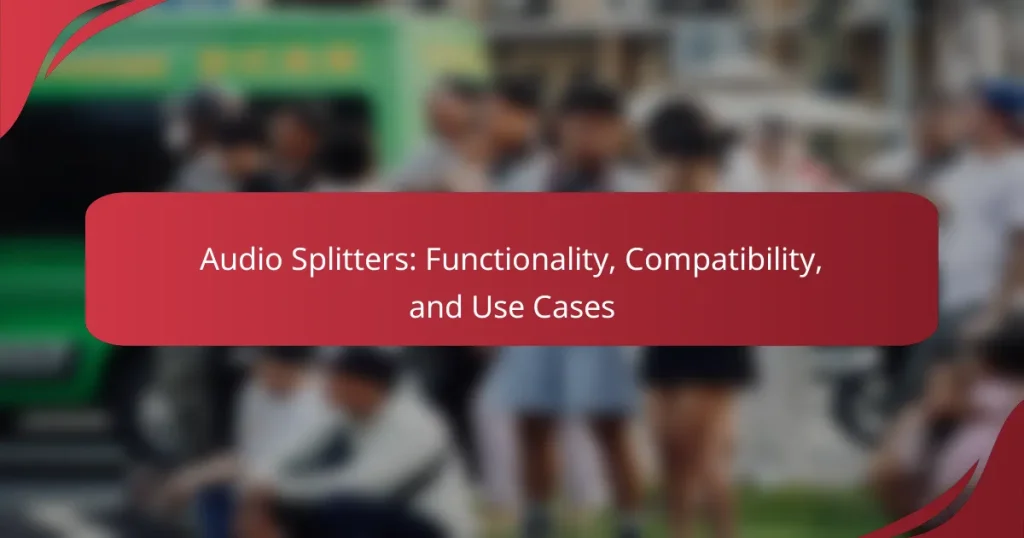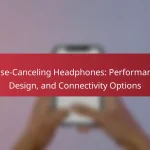Audio splitters are devices designed to allow multiple audio outputs from a single audio source, featuring one input jack and several output jacks. They are compatible with various devices, including smartphones, tablets, laptops, and desktop computers, primarily utilizing a standard 3.5 mm headphone jack. Audio splitters facilitate the sharing of audio, making them ideal for group listening sessions or professional settings where multiple speakers need to receive the same audio signal. The quality and compatibility of audio splitters can vary, affecting sound clarity and volume, and some models support USB connections for digital audio. This article explores the functionality, compatibility, and various use cases of audio splitters.

What are Audio Splitters?
Audio splitters are devices that allow multiple audio outputs from a single audio source. They typically feature one input jack and multiple output jacks. This enables several headphones or speakers to connect to one device. Audio splitters can be used with various devices, including smartphones, computers, and audio players. They are often used in situations where sharing audio is necessary, such as during group listening sessions. The most common type is the 3.5mm audio splitter. Audio splitters can vary in quality, affecting sound clarity and volume.
How do Audio Splitters function?
Audio splitters function by dividing a single audio signal into multiple outputs. They allow one audio source, like a smartphone or computer, to connect to multiple devices, such as headphones or speakers. This division occurs through internal circuitry that duplicates the audio signal. Each output maintains the original signal’s quality. Audio splitters typically use a 3.5mm jack for compatibility with various devices. They can also come in different formats, such as RCA or optical. The effectiveness of an audio splitter depends on its design and the quality of materials used. High-quality splitters minimize signal loss and distortion.
What are the key components of an Audio Splitter?
An audio splitter consists of several key components. The primary component is the input jack, which receives the audio signal. Another essential part is the internal circuitry that manages the signal distribution. The output jacks are also crucial, as they send the audio signal to multiple devices. Additionally, the housing protects the internal components from damage. Some audio splitters include a built-in amplifier to enhance signal strength. These components work together to ensure effective audio signal distribution.
How does an Audio Splitter manage audio signals?
An audio splitter manages audio signals by dividing a single audio input into multiple outputs. It achieves this through electrical circuitry that replicates the audio signal. The splitter can maintain signal quality across all outputs. This ensures that each connected device receives the same audio feed. Most audio splitters operate without significant loss in volume or clarity. They are commonly used in various applications, such as connecting multiple headphones or speakers to a single audio source. In essence, audio splitters facilitate shared listening experiences without compromising sound quality.
What types of Audio Splitters are available?
There are several types of audio splitters available. Common types include passive splitters, which require no power and divide the audio signal. Active splitters use power to amplify the audio signal for better quality. There are also stereo splitters that separate audio into two channels. Mono splitters focus on a single channel output. Additionally, there are headphone splitters designed specifically for connecting multiple headphones to one device. USB audio splitters connect via USB ports, allowing digital audio distribution. Each type serves distinct purposes based on the user’s needs and equipment compatibility.
What are the differences between passive and active Audio Splitters?
Passive audio splitters do not require external power and rely on the audio source’s signal strength. They divide the audio signal into multiple outputs without amplification. This can lead to signal degradation, especially over long distances. Active audio splitters require external power and amplify the audio signal. They maintain signal quality and can drive multiple outputs effectively. Active splitters are ideal for complex audio setups, while passive splitters are simpler and more cost-effective for basic needs.
How do multi-channel Audio Splitters differ from standard splitters?
Multi-channel audio splitters differ from standard splitters by providing multiple output channels for audio signals. Standard splitters typically divide a single audio signal into two or more identical outputs. Multi-channel splitters can handle separate audio streams, allowing for distinct audio channels to be sent to different outputs. This capability is essential for applications involving surround sound systems or complex audio setups. Multi-channel splitters often support formats like 5.1 or 7.1 surround sound, which standard splitters do not. The ability to manage multiple audio channels enhances audio quality and spatial fidelity in multi-speaker environments.
What are the benefits of using Audio Splitters?
Audio splitters allow multiple audio devices to connect simultaneously. They enable sharing audio output among several users. This is ideal for collaborative listening experiences. Audio splitters enhance convenience by eliminating the need for multiple audio sources. They are compatible with various devices like smartphones, tablets, and computers. Splitters can support different audio formats, ensuring versatility. Using audio splitters can improve sound quality by maintaining signal integrity. They are cost-effective solutions for group audio needs.
How do Audio Splitters enhance audio experiences?
Audio splitters enhance audio experiences by allowing multiple devices to connect to a single audio source. This functionality enables simultaneous audio output to various headphones or speakers. Users can share music or audio content without compromising sound quality. For instance, a headphone splitter can connect two pairs of headphones to one device, facilitating shared listening experiences. This feature is particularly useful in social settings or collaborative environments. Additionally, audio splitters maintain signal integrity, ensuring clear sound reproduction. Many audio splitters support various formats, increasing compatibility with different devices. Overall, audio splitters significantly improve accessibility and enjoyment of audio content.
What are the cost advantages of using Audio Splitters?
Audio splitters provide significant cost advantages by enabling multiple audio outputs from a single source. This eliminates the need for purchasing additional audio devices, as one splitter can connect several headphones or speakers. Using audio splitters reduces overall equipment expenses for both personal and professional use. For instance, a single audio splitter can serve multiple users in classrooms or offices, minimizing the need for multiple audio systems. Additionally, audio splitters are relatively inexpensive compared to the cost of separate audio outputs. This cost-effectiveness makes them a practical choice for budget-conscious consumers and businesses.
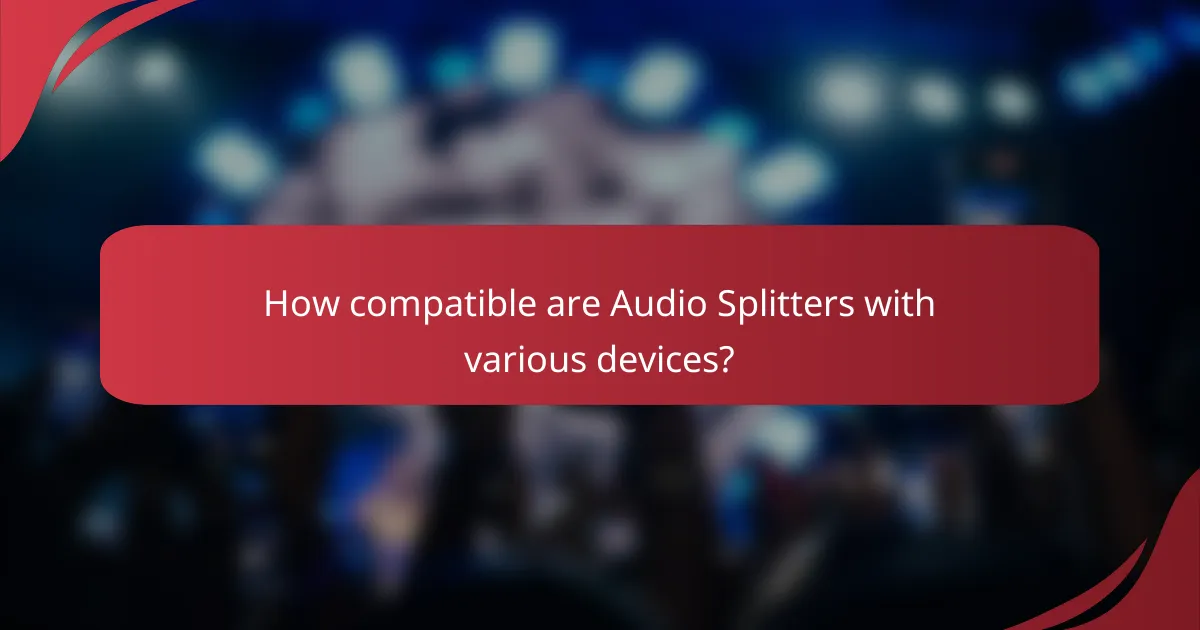
How compatible are Audio Splitters with various devices?
Audio splitters are generally compatible with a wide range of devices. They can connect to smartphones, tablets, laptops, and desktop computers. Most audio splitters utilize a standard 3.5 mm headphone jack. This makes them widely usable with devices that have audio output ports. Some splitters also support USB connections for digital audio. Compatibility may vary based on the splitter type and device specifications. For instance, certain splitters may not work with devices that have only USB-C or Lightning ports without an adapter. Additionally, audio quality can differ based on the splitter’s design and materials.
What devices can utilize Audio Splitters?
Audio splitters can be utilized by various devices. Common devices include smartphones, tablets, laptops, and desktop computers. Audio splitters are also compatible with gaming consoles like PlayStation and Xbox. Additionally, they can be used with televisions and audio receivers. Any device with a standard audio output can benefit from an audio splitter. This versatility allows multiple users to share audio from a single source.
How do Audio Splitters connect to smartphones and tablets?
Audio splitters connect to smartphones and tablets via the audio output jack or USB port. Most smartphones and tablets have a 3.5 mm headphone jack for audio output. The audio splitter plugs directly into this jack. Some devices may require a USB-C or Lightning connector for newer models. The splitter then allows multiple audio devices to connect simultaneously. This is useful for sharing audio with others. Audio splitters typically support standard headphone and speaker connections. They are compatible with various audio formats.
What is the compatibility of Audio Splitters with professional audio equipment?
Audio splitters are generally compatible with professional audio equipment. They allow multiple audio outputs from a single source. Many professional audio devices, such as mixers and interfaces, support standard audio connections. This includes 1/4-inch TRS and XLR connectors. However, the quality of the audio may vary based on the splitter used. Passive splitters can degrade signal quality. Active splitters often maintain audio integrity better. It’s essential to match the splitter type to the equipment specifications. Using high-quality splitters can enhance performance in professional settings.
Are there limitations to Audio Splitter compatibility?
Yes, there are limitations to audio splitter compatibility. Audio splitters may not work with all devices. Some devices require specific types of connections, such as TRRS or TRS. Audio quality can degrade when using incompatible splitters. Certain audio formats may not be supported by all splitters. Additionally, some devices may not recognize the splitter at all. Compatibility often depends on the intended use, such as stereo versus mono output. Always check device specifications before purchasing an audio splitter.
What factors affect the compatibility of Audio Splitters with devices?
The compatibility of audio splitters with devices is affected by several key factors. These include the type of audio connector used, such as 3.5mm or RCA. Different devices may have varying input and output types. The impedance of the devices also plays a role, as mismatched impedance can lead to audio quality issues. Additionally, the number of channels supported by the splitter must align with the device’s capabilities. Some splitters may only support mono or stereo output, affecting compatibility with multi-channel devices. Lastly, the quality of the splitter itself can influence performance and compatibility. High-quality splitters are more likely to work effectively across a range of devices.
How can users troubleshoot compatibility issues with Audio Splitters?
To troubleshoot compatibility issues with audio splitters, users should first check device compatibility. Ensure that the audio splitter is compatible with the devices being used. Verify that the audio output format matches the input requirements of the splitter. Users should also inspect the audio cables for damage or wear. Testing the splitter with different devices can help identify the source of the issue. Additionally, updating device drivers may resolve compatibility problems. Users should refer to the user manual for specific compatibility guidelines. If issues persist, contacting the manufacturer for support can provide further assistance.
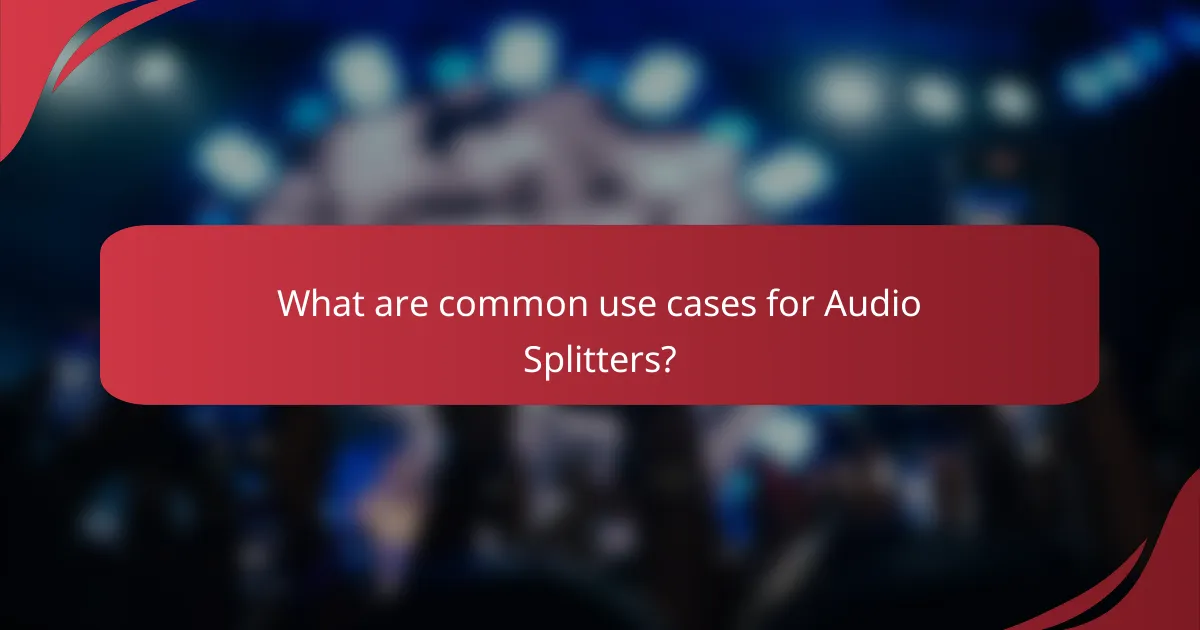
What are common use cases for Audio Splitters?
Audio splitters are commonly used to distribute audio signals to multiple outputs. They allow one audio source to connect to several devices. For instance, a single headphone jack can be split to connect two pairs of headphones. This is useful for sharing music or movies with others. Audio splitters are also utilized in professional settings. They enable multiple speakers to receive the same audio signal during events. Additionally, they can be employed in home theaters to connect various audio devices. This enhances the overall audio experience.
How are Audio Splitters used in home audio systems?
Audio splitters are used in home audio systems to distribute audio signals to multiple outputs. They allow a single audio source, like a television or computer, to connect to multiple devices such as speakers or headphones. This functionality is essential for setups where sound needs to be shared across different rooms or devices simultaneously. For instance, a user can connect a single audio output to both a home theater system and a pair of headphones. Audio splitters typically come in various forms, including 3.5mm jack splitters and RCA splitters, ensuring compatibility with different audio equipment. The effectiveness of audio splitters is evidenced by their widespread use in home entertainment systems, facilitating enhanced audio experiences without the need for multiple audio sources.
What setups benefit from using Audio Splitters in home theaters?
Audio splitters benefit setups that require multiple audio outputs from a single source. These setups include connecting multiple speakers or headphones to one audio device. Home theaters with surround sound systems often utilize audio splitters to distribute sound effectively. Additionally, setups needing simultaneous audio for different zones or rooms gain from using splitters. This allows for a more versatile audio experience across various devices. The ability to connect multiple audio outputs enhances flexibility and convenience in home theater configurations.
How do Audio Splitters facilitate group listening experiences?
Audio splitters facilitate group listening experiences by allowing multiple users to connect their headphones to a single audio source. This enables shared enjoyment of music, podcasts, or videos without disturbing others. Audio splitters typically come with multiple output jacks, accommodating two or more sets of headphones. They maintain sound quality while distributing audio signals evenly across connected devices. This setup is particularly useful in settings like classrooms, group study sessions, or casual gatherings. Furthermore, audio splitters are compatible with various devices, including smartphones, tablets, and laptops, enhancing their versatility. By enabling simultaneous listening, audio splitters enhance social interaction and collective enjoyment of audio content.
What professional applications utilize Audio Splitters?
Audio splitters are utilized in various professional applications such as audio engineering, broadcasting, and live sound production. In audio engineering, they allow sound technicians to send audio signals to multiple devices simultaneously. This is crucial for monitoring and recording purposes. In broadcasting, audio splitters enable the distribution of audio feeds to different channels or systems. Live sound production uses them to connect multiple microphones or instruments to a single mixing console. Furthermore, they are essential in video production for syncing audio and video feeds. These applications highlight the importance of audio splitters in ensuring efficient audio management across different professional settings.
How do Audio Splitters enhance live sound production?
Audio splitters enhance live sound production by allowing multiple audio outputs from a single source. They facilitate the distribution of sound signals to various destinations, such as speakers and monitors. This ensures that all performers and audience members receive balanced audio. Audio splitters can reduce signal degradation by maintaining consistent levels across outputs. They often feature high-quality components to preserve sound fidelity. This functionality is crucial in live settings where clarity and balance are essential. By using audio splitters, sound engineers can efficiently manage complex audio setups. This leads to improved overall sound quality during performances.
What role do Audio Splitters play in recording studios?
Audio splitters play a crucial role in recording studios by allowing multiple audio signals to be routed from a single source. They enable sound engineers to send audio to various destinations simultaneously. This functionality is essential for monitoring, mixing, and recording multiple tracks. Audio splitters can be used to connect instruments, microphones, and other audio sources to different recording devices or mixing consoles. They help maintain signal integrity while distributing audio, ensuring high-quality sound. In professional settings, splitters are vital for live sound reinforcement and studio recordings, facilitating efficient workflow and versatility in audio production.
What tips should users consider when using Audio Splitters?
When using audio splitters, users should ensure compatibility with their devices. Check the specifications of both the splitter and the audio source. Use high-quality splitters to maintain sound quality. Avoid overloading the splitter with too many connections. Ensure proper connection to prevent signal loss. Test audio levels before finalizing setup. Keep cables organized to avoid tangling. Regularly inspect cables and connectors for wear.
How can users optimize audio quality with Audio Splitters?
Users can optimize audio quality with audio splitters by selecting high-quality splitters that minimize signal loss. High-quality audio splitters often use superior materials and design to ensure clear sound transmission. Users should also ensure proper connections and secure fittings to prevent interference. Additionally, using splitters with built-in amplifiers can enhance audio clarity and volume. Regularly checking and replacing worn cables can maintain optimal sound quality. Using audio splitters that match the impedance of connected devices helps prevent distortion. Finally, users should consider the format of audio signals being split, as digital signals may require different handling compared to analog.
What common mistakes should be avoided when using Audio Splitters?
Using audio splitters can lead to several common mistakes. One mistake is using low-quality splitters. Low-quality splitters can degrade sound quality. Another mistake is connecting too many devices. Overloading a splitter can cause distortion or signal loss. A third mistake is failing to check compatibility. Not all splitters work with every device. Additionally, neglecting to use proper cables can lead to poor performance. Using damaged or incorrect cables can affect audio clarity. Finally, not adjusting volume levels before splitting can result in uneven audio output. These mistakes can hinder the performance of audio splitters and affect overall sound quality.
Audio splitters are devices designed to enable multiple audio outputs from a single audio source, facilitating shared listening experiences. This article explores the functionality of audio splitters, detailing how they divide audio signals and their key components, including input jacks and internal circuitry. It also examines the various types of audio splitters, such as passive and active models, their compatibility with different devices, and common use cases in both personal and professional settings. Additionally, the article highlights tips for optimizing audio quality and avoiding common mistakes when using audio splitters.