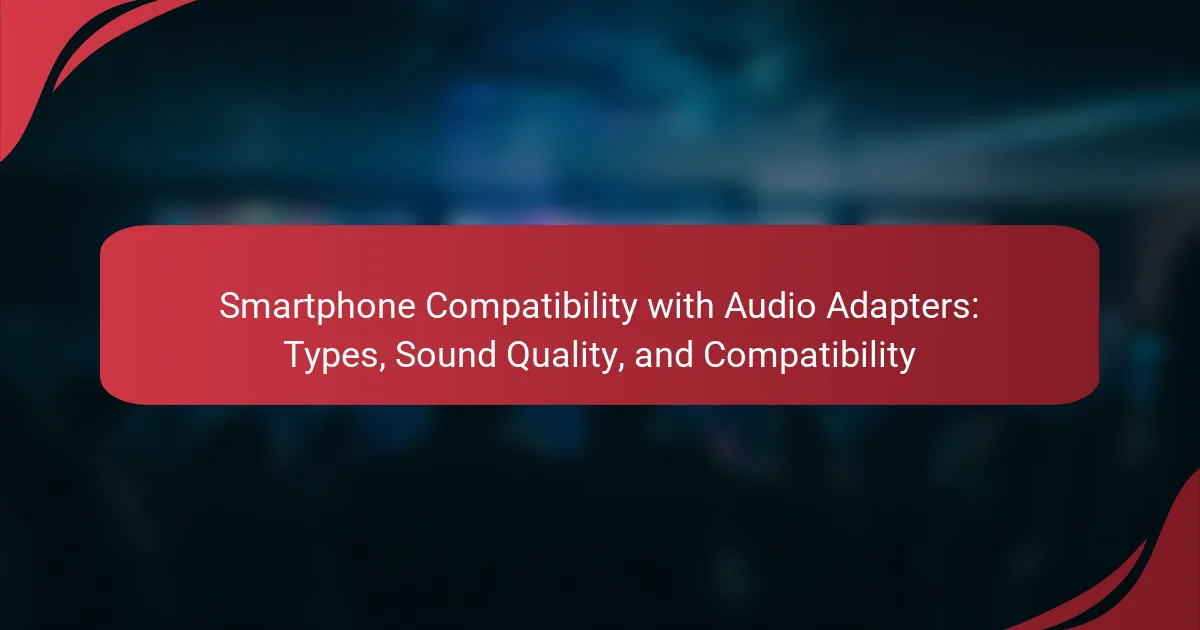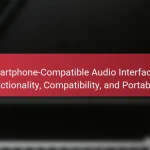Smartphone compatibility with audio adapters involves the connection of smartphones to various audio devices through different types of adapters, including wired and Bluetooth options. Most modern smartphones utilize a 3.5mm headphone jack or USB-C port for audio connections, with compatibility largely determined by the adapter type and specifications. Wired adapters require specific connectors, while Bluetooth adapters leverage wireless technology, which is commonly supported by recent smartphone models. The audio quality is influenced by the adapter’s specifications, such as supported audio formats and codecs, and some smartphones may need specific drivers or software updates for optimal compatibility with certain adapters. This article examines the types of audio adapters, their impact on sound quality, and the factors influencing smartphone compatibility.
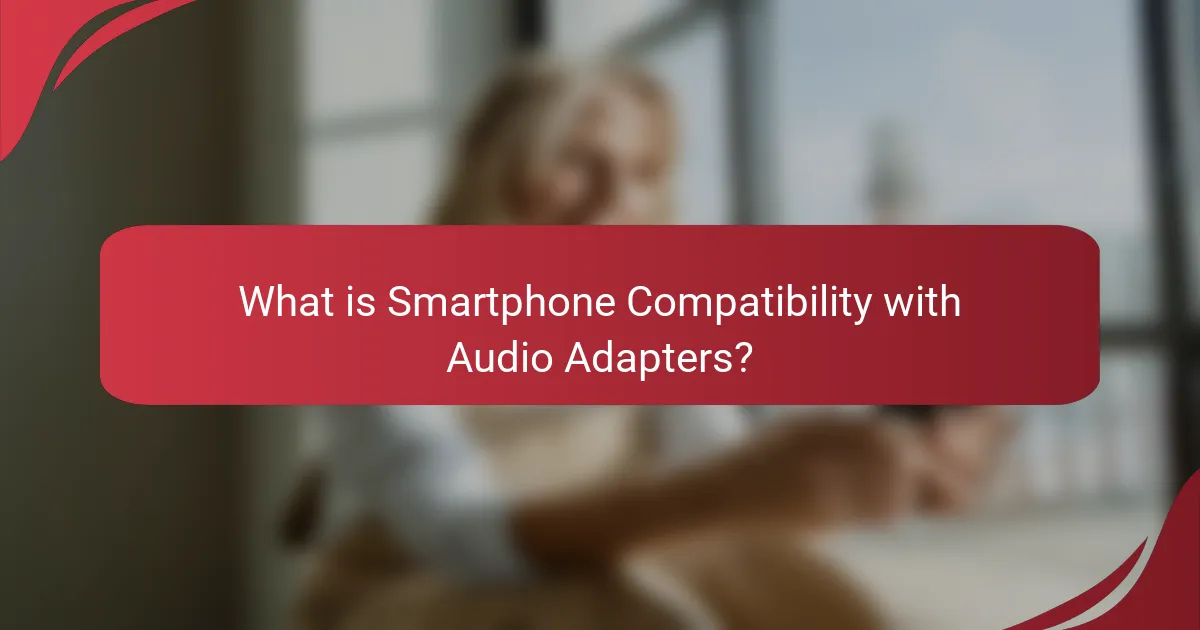
What is Smartphone Compatibility with Audio Adapters?
Smartphone compatibility with audio adapters refers to the ability of smartphones to connect with various audio input and output devices through adapters. Most modern smartphones use a 3.5mm headphone jack or USB-C port for audio connections. Compatibility varies based on the type of adapter used, such as wired or Bluetooth. Wired adapters generally require specific connectors that match the smartphone’s port. Bluetooth adapters rely on wireless technology, which is supported by most recent smartphones. The audio quality can also depend on the adapter’s specifications, including supported audio formats and codecs. Additionally, some smartphones may require specific drivers or software updates to ensure full compatibility with certain audio adapters.
How do audio adapters enhance smartphone audio capabilities?
Audio adapters enhance smartphone audio capabilities by providing additional connectivity options. They allow users to connect various audio devices, such as headphones and speakers, that may not be compatible with the smartphone’s built-in ports. For instance, a USB-C to 3.5mm adapter enables the use of traditional wired headphones with devices lacking a headphone jack.
These adapters can also support high-definition audio formats, improving sound quality. Some adapters include built-in digital-to-analog converters (DACs), which enhance audio fidelity by processing sound more effectively. Additionally, audio adapters can facilitate wireless audio streaming through Bluetooth connections, expanding the range of compatible audio devices.
The versatility of audio adapters means users can enjoy a wider array of audio experiences, from high-quality music playback to hands-free calling. Overall, they significantly enhance the audio functionality of smartphones, making them more adaptable to various audio needs.
What types of audio adapters are compatible with smartphones?
3.5mm headphone jack adapters | USB-C audio adapters | Lightning audio adapters | Bluetooth audio adapters | Digital to analog converters (DACs) | Optical audio adapters | AUX to RCA adapters | USB audio interfaces | These adapters allow smartphones to connect with various audio devices. Compatibility varies by smartphone model and port type. For instance, many Android phones use USB-C, while iPhones require Lightning connectors. Bluetooth adapters enable wireless audio connections. Each type serves specific audio needs, ensuring versatility in audio playback.
How do different audio adapter types affect sound quality?
Different audio adapter types significantly affect sound quality. Analog adapters typically provide a warmer sound but may introduce noise. Digital adapters usually deliver clearer audio with less distortion. The quality of components in the adapter can also impact sound fidelity. For instance, high-quality DACs (Digital-to-Analog Converters) in adapters enhance audio clarity. Conversely, low-quality adapters can lead to audio loss and poor performance. Overall, the choice of adapter plays a crucial role in the overall listening experience.
What factors influence smartphone compatibility with audio adapters?
Smartphone compatibility with audio adapters is influenced by several key factors. These factors include the smartphone’s audio port type, such as 3.5mm, USB-C, or Lightning. The operating system of the smartphone also plays a crucial role in compatibility. Different operating systems may support various audio protocols and adapter functionalities.
Additionally, the audio adapter’s specifications matter, including supported audio formats and impedance levels. The quality of the audio drivers and firmware in the smartphone can affect performance with adapters.
Finally, the brand and model of the smartphone can determine compatibility with specific adapters. For example, some manufacturers may restrict the use of third-party accessories. These factors collectively dictate whether a particular audio adapter will work effectively with a given smartphone.
How do smartphone operating systems affect audio adapter compatibility?
Smartphone operating systems significantly influence audio adapter compatibility. Different operating systems, such as Android and iOS, have unique audio protocols and driver support. These protocols determine how audio data is processed and transmitted to external devices. For instance, iOS devices often support specific Lightning audio adapters, while Android devices may support USB-C or 3.5mm adapters.
Additionally, some operating systems may limit functionality with third-party audio adapters. For example, certain Android versions may not fully support adapters without specific drivers. Compatibility also varies based on the audio format supported by the operating system. For instance, high-resolution audio formats may be supported on one OS but not on another.
Thus, the operating system dictates which audio adapters can be used effectively. This affects overall sound quality and functionality when connecting to external audio devices.
What role do connector types play in compatibility with audio adapters?
Connector types are crucial for compatibility with audio adapters. They determine how devices connect and communicate. Common connector types include 3.5mm jacks, USB-C, and Lightning connectors. Each type has specific pin configurations and electrical standards. For instance, a 3.5mm jack typically supports analog audio, while USB-C can support both digital and analog signals. Using an incompatible connector can lead to poor sound quality or no audio at all. Additionally, certain adapters may only support specific connector types, limiting their usability. Therefore, understanding connector types ensures proper functionality and sound quality when using audio adapters.
Why is sound quality important when using audio adapters with smartphones?
Sound quality is important when using audio adapters with smartphones because it directly affects the listening experience. High sound quality ensures clarity, richness, and fidelity in audio playback. Audio adapters can alter sound signals during conversion, impacting bass, treble, and overall tone. Poor sound quality can lead to distortion and loss of detail in music or calls. Research indicates that users prefer audio devices that maintain sound integrity. Additionally, high-quality adapters preserve the original audio signal, enhancing user satisfaction. Thus, sound quality is crucial for optimal performance and enjoyment of audio content on smartphones.
How does the quality of audio adapters impact sound performance?
The quality of audio adapters significantly impacts sound performance. High-quality adapters provide better signal integrity and reduce distortion. They often use superior materials and components, leading to clearer sound reproduction. For example, adapters with gold-plated connectors minimize signal loss. Conversely, low-quality adapters can introduce noise and degrade audio fidelity. Research indicates that audio quality can vary by as much as 20% between premium and budget adapters. Therefore, investing in a quality audio adapter enhances the overall listening experience.
What specifications should be considered for optimal sound quality?
Specifications for optimal sound quality include frequency response, total harmonic distortion, and signal-to-noise ratio. Frequency response measures the range of audio frequencies the device can reproduce. A wider frequency range results in better sound reproduction. Total harmonic distortion quantifies the distortion introduced to the audio signal. Lower distortion percentages indicate clearer sound. Signal-to-noise ratio assesses the level of desired audio signal compared to background noise. A higher ratio signifies better sound clarity. Additionally, bit depth and sample rate are crucial for digital audio quality. Higher bit depth allows for more detailed sound representation. Increased sample rates enable more accurate sound reproduction. These specifications collectively enhance overall audio quality.
How can users determine the best audio adapter for their smartphone?
Users can determine the best audio adapter for their smartphone by assessing compatibility, sound quality, and features. First, check the smartphone’s audio port type, such as 3.5mm or USB-C. Next, evaluate the adapter’s sound quality specifications, including frequency response and impedance. Additionally, consider any extra features like built-in DAC or microphone support. Research user reviews and expert recommendations for real-world performance insights. Finally, ensure the adapter supports the smartphone’s audio formats and any specific audio enhancements.
What are the key features to look for in an audio adapter?
Key features to look for in an audio adapter include compatibility, sound quality, and build quality. Compatibility ensures the adapter works with your devices, such as smartphones or laptops. Sound quality is crucial for clear audio output, including frequency response and distortion levels. Build quality affects durability and longevity, with materials like metal offering better resilience. Additional features like noise cancellation and microphone functionality can enhance user experience. It’s also important to check the adapter’s connector types, such as 3.5mm or USB-C, to ensure proper fit.
How can users troubleshoot compatibility issues with audio adapters?
Users can troubleshoot compatibility issues with audio adapters by checking device specifications and ensuring compatibility. First, verify that the audio adapter supports the smartphone’s audio output type. Many smartphones use a 3.5mm jack, while others may require USB-C or Lightning connectors. Next, inspect the audio adapter for any physical damage or wear. Clean the connectors to remove any debris that may obstruct the connection.
Additionally, test the audio adapter with different devices to determine if the issue lies with the adapter or the smartphone. Update the smartphone’s software to ensure it has the latest compatibility updates. Consult the manufacturer’s website for specific compatibility lists or troubleshooting guides. If problems persist, consider reaching out to customer support for further assistance.
What are the best practices for using audio adapters with smartphones?
Use high-quality audio adapters designed for your smartphone model. Ensure compatibility with your device’s audio port type. Check for adapters that support the required audio formats. Avoid using cheap, generic adapters as they may degrade sound quality. Connect the adapter securely to prevent disconnections during use. Keep the adapter and ports clean to avoid interference. Test the audio output after connecting to ensure optimal performance. Follow manufacturer guidelines for usage and troubleshooting.
How can users maintain audio quality while using adapters?
Users can maintain audio quality while using adapters by choosing high-quality adapters designed for audio transmission. These adapters should support the same audio specifications as the original connection, such as sample rate and bit depth. Additionally, using adapters with good shielding can reduce interference and noise. Connecting to a reliable power source can also help maintain audio clarity. It is essential to ensure that the adapter is compatible with the device and audio equipment. Regularly checking for firmware updates can enhance performance. Finally, avoiding low-quality or generic adapters can prevent degradation of sound quality.
What common mistakes should be avoided when selecting audio adapters?
Common mistakes to avoid when selecting audio adapters include overlooking compatibility with devices. Many users fail to check if the adapter works with their specific smartphone model. Another mistake is ignoring the audio quality specifications. Low-quality adapters can degrade sound performance significantly. Additionally, not considering the type of connection can lead to issues. Users should ensure the adapter matches their headphone or speaker type. Users also often underestimate the importance of build quality. Poorly made adapters may break easily or provide inconsistent performance. Lastly, neglecting to read user reviews can result in purchasing subpar products. Reviews provide insight into real-world performance and reliability.
Smartphone compatibility with audio adapters refers to how smartphones connect with various audio devices through different adapters, including wired and Bluetooth options. The article outlines the types of audio adapters available, such as 3.5mm, USB-C, and Lightning adapters, and discusses how these adapters enhance audio capabilities and affect sound quality. Factors influencing compatibility include the smartphone’s port type, operating system, and adapter specifications. The content also covers best practices for selecting and using audio adapters, ensuring optimal sound performance, and troubleshooting common compatibility issues.