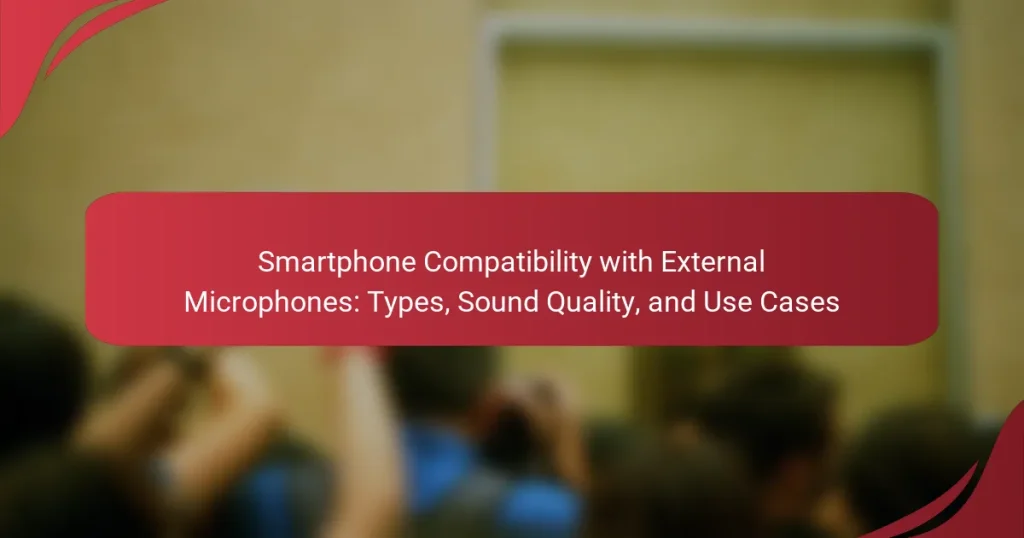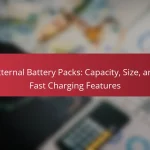Smartphone compatibility with external microphones involves the ability of smartphones to connect with various audio input devices, primarily through 3.5mm audio jacks or USB-C/Lightning ports. This compatibility can differ based on smartphone models and microphone types, with some requiring adapters for proper connection. The article explores the types of external microphones suitable for smartphones, their impact on sound quality, and practical use cases. It also covers essential tips for optimizing compatibility, including ensuring the correct connector type, adjusting audio settings, testing functionality with recording apps, and keeping software updated.
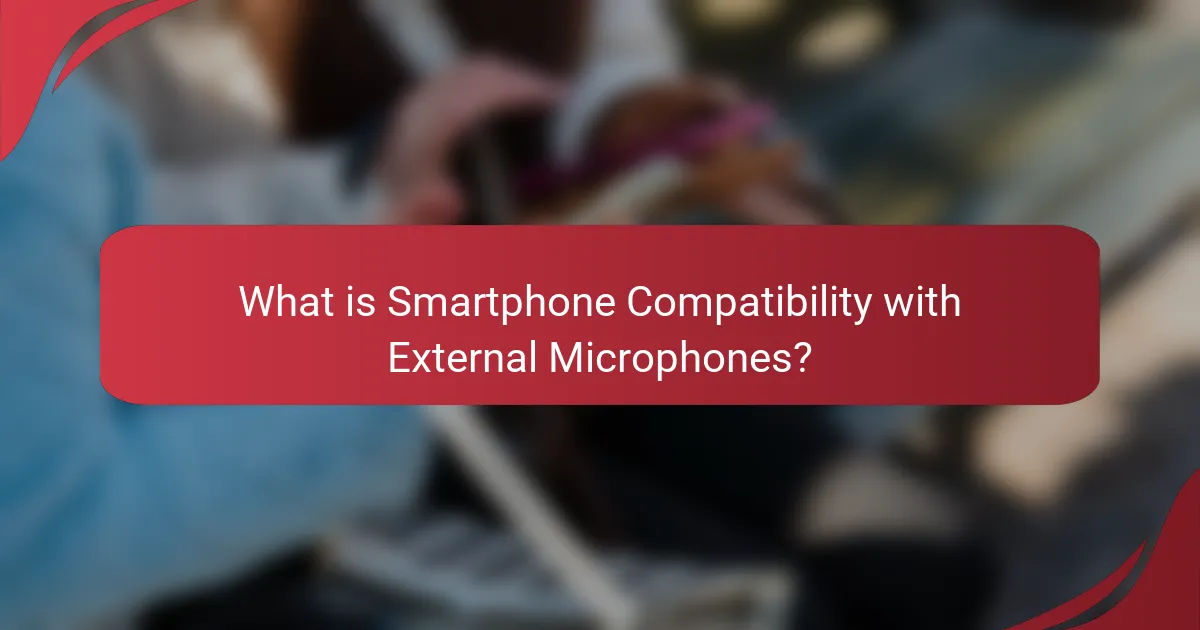
What is Smartphone Compatibility with External Microphones?
Smartphone compatibility with external microphones refers to the ability of smartphones to connect and work with external audio input devices. Most smartphones support external microphones through either a 3.5mm audio jack or USB-C/Lightning ports. The compatibility can vary based on the smartphone model and the microphone type. For example, some smartphones may require an adapter for certain microphones. Additionally, many external microphones are designed specifically for smartphones, enhancing sound quality for recording and communication. Compatibility can also be influenced by the smartphone’s operating system and available audio apps.
How do smartphones connect with external microphones?
Smartphones connect with external microphones primarily through three methods: 3.5mm audio jacks, USB ports, and Bluetooth. The 3.5mm audio jack allows for direct wired connections. Users simply plug the microphone into the jack. USB connections require compatible microphones that can interface with the smartphone’s USB port. Many smartphones support USB-C or Lightning connectors for this purpose. Bluetooth microphones operate wirelessly, connecting via Bluetooth pairing. This method provides flexibility and mobility during use. Each connection type offers different sound quality and compatibility features.
What types of ports are used for microphone connections?
The types of ports used for microphone connections include 3.5mm audio jacks, USB ports, and XLR connectors. The 3.5mm audio jack is the most common for consumer devices. It allows for easy plug-and-play functionality. USB ports, including USB-C, are increasingly used for digital microphones. They provide higher audio quality and power. XLR connectors are typically found in professional audio equipment. They offer balanced audio signals and are used in studio settings. Each port type serves specific use cases and compatibility requirements.
How do wireless microphones pair with smartphones?
Wireless microphones pair with smartphones via Bluetooth or a dedicated wireless transmitter. First, the microphone is powered on and set to pairing mode. The smartphone’s Bluetooth settings are then accessed to search for available devices. Once the microphone appears in the list, it is selected to establish a connection. This process typically involves confirming a pairing code if prompted. Wireless microphones often utilize low-latency codecs to ensure audio quality during transmission. Many smartphones support various audio input formats, enhancing compatibility with different microphone models.
What are the different types of external microphones compatible with smartphones?
Lavalier microphones, shotgun microphones, handheld microphones, and USB microphones are different types of external microphones compatible with smartphones.
Lavalier microphones are small and clip onto clothing. They provide hands-free operation and are ideal for interviews. Shotgun microphones are directional and capture sound from a specific area. They are useful for video recording in noisy environments. Handheld microphones are typically used for live performances and interviews. They are portable and easy to use. USB microphones connect directly to smartphones via USB-C or Lightning ports. They offer high sound quality and are often used for podcasting.
These types of microphones enhance audio quality for various smartphone applications.
What are the characteristics of lavalier microphones?
Lavalier microphones are small, clip-on microphones designed for hands-free use. They typically feature omnidirectional pickup patterns, capturing sound from all directions. This characteristic allows for clear audio even when the speaker moves. Lavalier microphones are often used in interviews, presentations, and film production. They are lightweight and discreet, making them easy to conceal on clothing. Many models connect via a 3.5mm jack or XLR connector, ensuring compatibility with various devices. Some lavalier microphones come with built-in windshields to reduce noise from wind or breath. Their versatility and portability make them a popular choice for mobile recording.
How do shotgun microphones differ from other types?
Shotgun microphones differ from other types by their highly directional pickup pattern. They are designed to capture sound from a specific direction while minimizing background noise. This characteristic makes them ideal for film and video production, where isolating dialogue is crucial. Unlike omnidirectional microphones, which capture sound from all directions, shotgun microphones focus on a narrow area. Their elongated design enhances directionality, allowing for clear audio capture from a distance. This feature is particularly beneficial in outdoor environments or crowded settings. Overall, shotgun microphones excel in situations requiring precise audio recording.
What are the advantages of using handheld microphones?
Handheld microphones offer several advantages. They provide ease of use for speakers and performers. Their portability allows for quick setup and mobility. Handheld microphones often feature built-in controls for volume and mute. They are versatile for various settings, including interviews and live performances. Their design allows for better sound isolation from background noise. Many handheld microphones are compatible with smartphones, enhancing recording quality. They typically have robust construction for durability in different environments. Overall, handheld microphones are reliable tools for effective audio capture.
What factors influence sound quality when using external microphones with smartphones?
Sound quality when using external microphones with smartphones is influenced by several factors. These factors include microphone type, sensitivity, frequency response, and environmental noise. The microphone type determines the sound capture mechanism, such as dynamic or condenser. Sensitivity affects how well the microphone picks up sound; higher sensitivity usually results in better sound quality. Frequency response refers to the range of frequencies the microphone can capture, impacting the clarity of audio. Environmental noise can interfere with sound quality, making it essential to choose a quiet recording location. Additionally, the connection type, such as 3.5mm jack or USB-C, can affect compatibility and sound fidelity. Proper placement of the microphone relative to the sound source also plays a crucial role in achieving optimal audio quality.
How does microphone type affect audio fidelity?
Microphone type significantly affects audio fidelity. Different types of microphones, such as dynamic, condenser, and ribbon, have unique characteristics. Dynamic microphones are robust and handle high sound pressure levels well. They tend to produce a less detailed sound compared to condenser microphones. Condenser microphones capture a wider frequency range and provide better transient response. This results in clearer and more detailed audio recordings. Ribbon microphones offer a warm sound but are more sensitive to handling noise. The choice of microphone impacts the clarity, depth, and overall quality of recorded audio. For instance, a study by the Audio Engineering Society highlights that condenser microphones are preferred for studio recordings due to their superior audio fidelity.
What role does smartphone processing play in sound quality?
Smartphone processing significantly impacts sound quality. The digital signal processor (DSP) in smartphones enhances audio playback and recording. It manages equalization, dynamic range, and noise reduction. Higher processing power allows for better sound fidelity. For instance, smartphones with advanced DSPs deliver clearer audio in various environments. Research shows that audio processing can reduce distortion by up to 30%. This improvement is crucial for professional audio applications. Overall, smartphone processing is essential for achieving optimal sound quality.
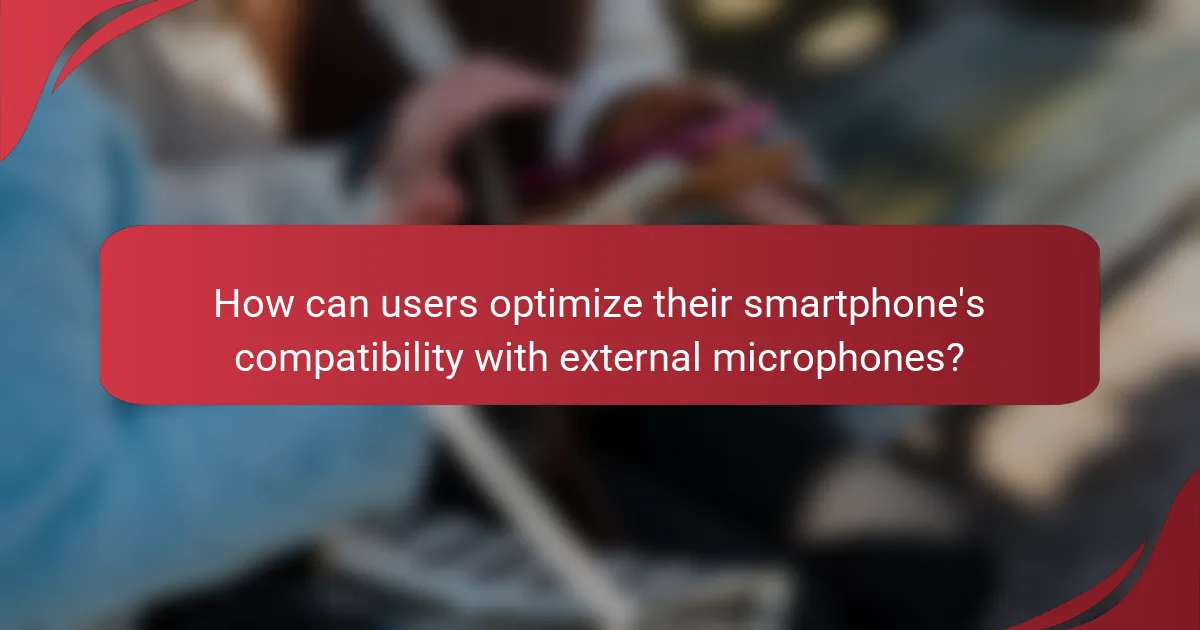
How can users optimize their smartphone’s compatibility with external microphones?
Users can optimize their smartphone’s compatibility with external microphones by ensuring the correct connection type. Most smartphones use a 3.5mm audio jack or USB-C port. Users should confirm the microphone’s connector matches their smartphone’s input. They may need an adapter for different connection types. Users should also check their smartphone’s settings. Some devices require enabling external microphone input in the audio settings. Additionally, users should test the microphone with a recording app. This ensures proper functionality before use. Lastly, keeping the smartphone’s software updated can enhance compatibility with external devices.
What settings should be adjusted for better audio performance?
Adjust the equalizer settings for better audio performance. Set frequencies according to the audio content. Boost bass for music and reduce it for vocals. Adjust the treble to enhance clarity. Change the volume levels to avoid distortion. Set the audio output format to a higher quality. Check the microphone input levels to ensure optimal recording. Use noise reduction settings to minimize background noise.
How can users manage input levels for optimal sound quality?
Users can manage input levels for optimal sound quality by adjusting the gain settings on their external microphones. Proper gain levels prevent distortion and maintain clarity in recordings. Users should aim for a gain level that peaks around -12 dB to -6 dB on the meter. This range allows headroom for louder sounds without clipping. Additionally, users can monitor sound levels using headphones connected to the microphone or smartphone. Regularly checking levels during recording ensures consistent audio quality. Users should also be aware of background noise and adjust levels accordingly to minimize interference.
What apps can enhance microphone functionality on smartphones?
Audio Elements | WaveEditor | Dolby On | Open Camera | RecForge II | Easy Voice Recorder | Voice Recorder Pro | Sound Amplifier | These apps provide enhanced microphone functionality on smartphones. | They offer features like noise reduction, audio effects, and high-quality recording options. | For instance, Dolby On improves sound quality by applying audio processing algorithms. | Open Camera allows users to adjust microphone settings for better audio capture. | RecForge II supports various audio formats and editing tools for professional use. | Each app targets different needs, ensuring users can find suitable options for their specific requirements.
What are common use cases for external microphones with smartphones?
Common use cases for external microphones with smartphones include recording high-quality audio, enhancing voice clarity during calls, and capturing sound for videos. Musicians often use external microphones for better sound quality during performances or rehearsals. Podcasters utilize them to achieve professional audio in their recordings. Journalists rely on external microphones for interviews in noisy environments. Content creators use them for improved audio in vlogs and tutorials. Additionally, external microphones are beneficial for live streaming, providing clearer sound to audiences. These use cases highlight the versatility and effectiveness of external microphones in various scenarios.
How do podcasters benefit from using external microphones?
Podcasters benefit from using external microphones by achieving higher sound quality. External microphones capture audio with greater clarity and detail compared to built-in smartphone mics. This improved sound quality enhances listener experience and engagement. Many podcasters report a significant reduction in background noise when using external microphones. This allows for clearer dialogue and improved overall production value. Research indicates that listeners prefer content with superior audio quality. A study by the Audio Engineering Society found that sound quality directly influences audience retention. Therefore, external microphones are essential tools for podcasters aiming to elevate their content.
What advantages do filmmakers gain by using external microphones?
Filmmakers gain improved sound quality by using external microphones. External microphones capture audio more accurately than built-in smartphone mics. They reduce background noise and enhance dialogue clarity. This leads to more professional-sounding audio in films. Additionally, external microphones offer versatility in placement and type. Different microphones can be used for various recording situations. For example, shotgun mics target specific sound sources. Lavaliers allow for hands-free recording. These advantages contribute to a higher production value in filmmaking.
What troubleshooting tips can help users resolve compatibility issues?
Ensure the external microphone is compatible with the smartphone model. Check the specifications of both devices. Use a compatible adapter if necessary. Test the microphone with different applications. Restart the smartphone to refresh settings. Update the smartphone’s operating system to the latest version. Inspect the microphone for physical damage. Clean the audio jack or port to remove debris.
How can users identify connection problems with external microphones?
Users can identify connection problems with external microphones by checking several key indicators. First, they should ensure the microphone is properly connected to the device. Loose connections often lead to issues. Next, users can test the microphone with different apps to see if the problem persists across platforms. If sound is not detected, users should check the microphone settings in the device’s audio settings. Additionally, users can look for any physical damage to the microphone or the connector. Testing the microphone on another device can help determine if the issue lies with the microphone itself or the original device. If the microphone works on another device, the problem likely resides with the original device’s audio port. Lastly, users can consult the device’s user manual for troubleshooting steps specific to their model.
What steps can be taken to fix audio quality issues?
To fix audio quality issues, first check the microphone connection. Ensure it is securely plugged into the smartphone. Next, adjust the audio settings on the device. Look for any enhancements or filters that may be affecting sound quality. Test the microphone in a quiet environment to eliminate background noise. If issues persist, try using a different microphone to rule out hardware problems. Update the smartphone’s software to the latest version for optimal performance. Lastly, consider using audio editing software to enhance sound quality post-recording. These steps can significantly improve audio clarity and reduce distortion.
Smartphone compatibility with external microphones encompasses the ability of smartphones to connect with various audio input devices, enhancing sound quality for recording and communication. The article explores connection methods, including 3.5mm audio jacks, USB ports, and Bluetooth, while detailing different types of microphones such as lavalier, shotgun, handheld, and USB microphones. Factors influencing sound quality are examined, along with troubleshooting tips for resolving compatibility issues and optimizing audio performance. Additionally, common use cases highlight the benefits of using external microphones in contexts like podcasting and filmmaking, providing a comprehensive understanding of this essential technology.