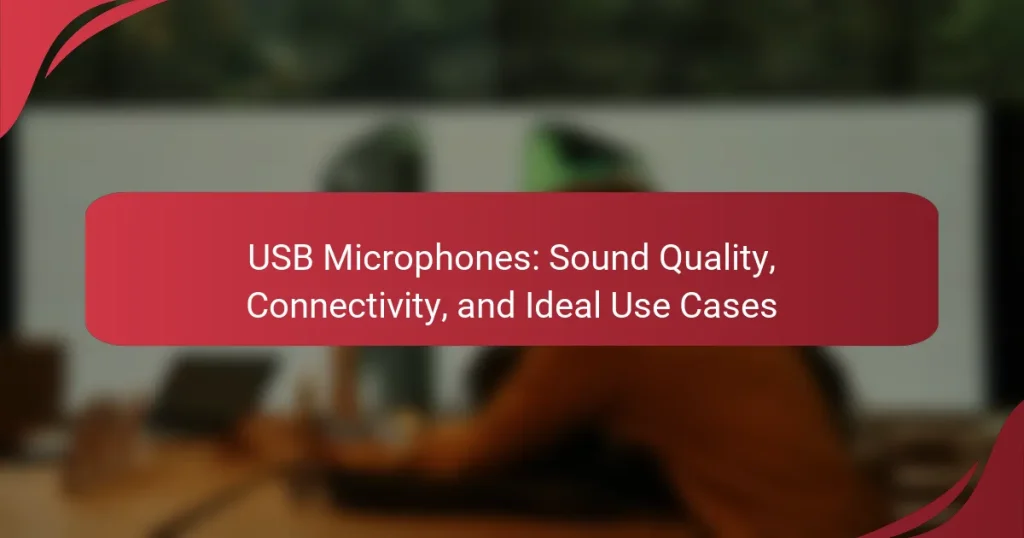USB microphones are audio recording devices that connect to computers or digital audio interfaces via USB ports, converting sound waves into digital audio signals. Known for their plug-and-play functionality, these microphones do not require additional equipment and are favored for their high-quality sound capture, making them suitable for various applications such as podcasting, music recording, and voiceovers. The article explores how connectivity impacts the performance of USB microphones, highlighting the importance of stable connections and the influence of USB standards on audio quality. It also discusses the diverse use cases for USB microphones, including their roles in education, gaming, and professional settings, emphasizing their versatility and accessibility for users at all skill levels.

What are USB Microphones?
USB microphones are audio recording devices that connect directly to a computer or digital audio interface via a USB port. They convert sound waves into digital audio signals for recording and streaming. USB microphones are popular for their ease of use and plug-and-play functionality. They require no additional audio interface or mixer. Many USB microphones offer high-quality sound capture, making them suitable for podcasts, voiceovers, and music recording. Their built-in preamps and analog-to-digital converters enhance audio quality. USB microphones are available in various designs and specifications to meet different user needs.
How do USB Microphones differ from traditional microphones?
USB microphones connect directly to computers via USB ports, while traditional microphones typically require audio interfaces or mixers. USB microphones are often plug-and-play, simplifying setup for users. Traditional microphones may need additional equipment for optimal performance. USB microphones usually have built-in analog-to-digital converters, enhancing sound quality. Traditional microphones rely on external converters for digitization. USB microphones are favored for home recording and podcasting due to their ease of use. Traditional microphones are often preferred in professional studio settings for their versatility and audio fidelity.
What are the key components of a USB Microphone?
The key components of a USB microphone include the microphone capsule, analog-to-digital converter (ADC), USB interface, and built-in preamp. The microphone capsule captures sound waves and converts them into electrical signals. The ADC processes these signals, transforming analog sound into digital data. The USB interface facilitates direct connection to computers or devices for audio input. The built-in preamp amplifies the audio signal for improved clarity and volume. Each component plays a crucial role in ensuring high-quality sound capture and transmission.
How does the digital conversion process work in USB Microphones?
USB microphones convert analog audio signals into digital data through an internal analog-to-digital converter (ADC). The microphone captures sound waves via a diaphragm. These sound waves create an electrical signal that varies in amplitude and frequency. The ADC samples this analog signal at a specific rate, commonly 44.1 kHz or 48 kHz. Each sample is quantized into a digital value, representing the amplitude of the sound wave at that moment. The resulting digital data is then transmitted via USB to a computer or recording device. This process allows for high-quality sound recording and playback. USB microphones typically provide plug-and-play functionality, making them user-friendly.
What are the main benefits of using USB Microphones?
USB microphones offer several key benefits. They provide high-quality audio capture with minimal background noise. USB microphones typically feature plug-and-play functionality, making them easy to use with various devices. They are compatible with computers, tablets, and some mobile devices. Many USB microphones come with built-in preamps, enhancing sound clarity. They are often more affordable than traditional XLR microphones. USB microphones are portable, making them ideal for on-the-go recording. Their design allows for versatile usage in podcasts, streaming, and voiceovers. These advantages make USB microphones a popular choice among content creators.
How do USB Microphones enhance sound quality?
USB microphones enhance sound quality by utilizing digital signal processing. This technology converts sound waves into digital signals with high fidelity. USB microphones often feature built-in preamps that improve audio clarity. They also minimize background noise through directional pickup patterns. Many models offer high sample rates, capturing more detail in recordings. Additionally, USB connections provide a stable audio signal without interference. The combination of these features results in superior sound reproduction compared to analog microphones. Studies show that USB microphones can deliver professional-grade audio quality, making them ideal for various applications.
What advantages do USB Microphones offer in terms of convenience?
USB microphones offer significant advantages in terms of convenience. They are easy to set up and use, requiring no additional audio interface or mixer. Users can simply plug them into a computer’s USB port. This plug-and-play functionality allows for immediate recording without extensive configurations. USB microphones are also portable, making them ideal for on-the-go recording. Their compatibility with various devices enhances usability across platforms. Many models come with built-in features, such as gain control and headphone outputs, further simplifying the recording process. These factors make USB microphones a preferred choice for podcasters, streamers, and musicians alike.
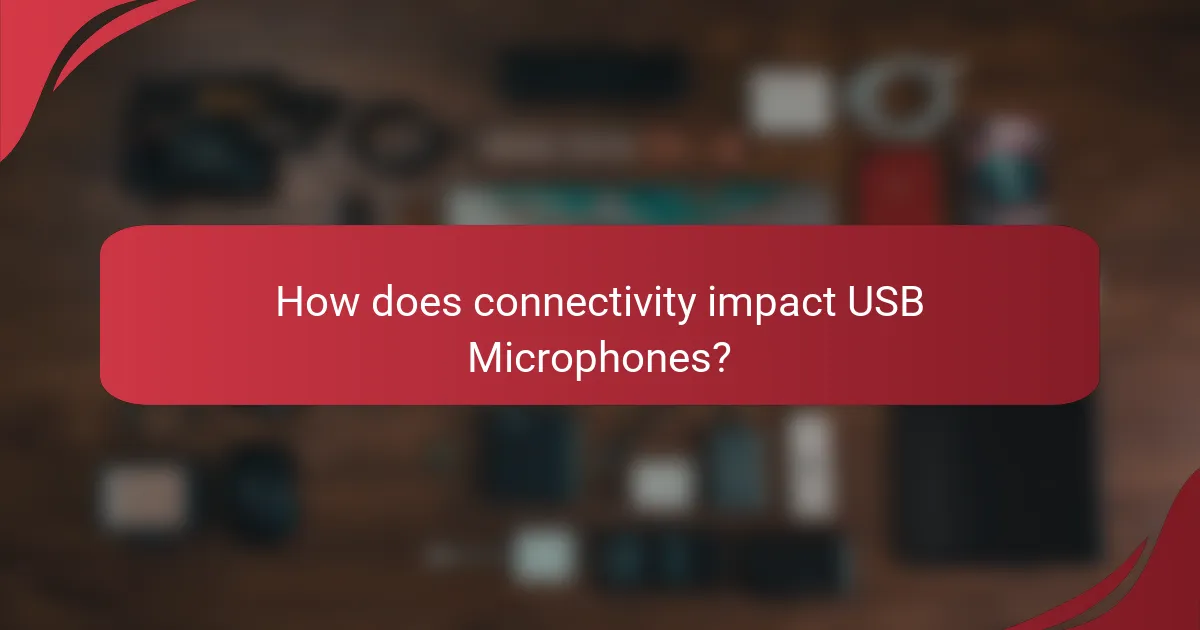
How does connectivity impact USB Microphones?
Connectivity directly affects USB microphones by determining their compatibility and performance with devices. USB microphones rely on a stable connection to transmit audio data effectively. A poor connection can lead to audio dropouts, latency issues, or degraded sound quality. High-quality cables and ports enhance signal integrity, ensuring clearer sound capture. USB standards, such as USB 2.0 or USB 3.0, also influence data transfer rates and power supply. For instance, USB 3.0 offers faster data transfer, which can improve audio fidelity. Additionally, connectivity options like USB-C can provide versatility with modern devices. Thus, the type and quality of connectivity play a crucial role in the overall performance of USB microphones.
What types of connectivity options are available for USB Microphones?
USB microphones typically offer two main types of connectivity options: USB Type-A and USB Type-C. USB Type-A is the traditional rectangular connector found on most computers and laptops. USB Type-C is a newer, reversible connector that supports faster data transfer and charging. Some USB microphones also feature a 3.5mm headphone output for real-time monitoring. This allows users to listen to their recordings without latency. Additionally, some models may include wireless connectivity options, such as Bluetooth, for added flexibility. These various connectivity options enhance compatibility with different devices and recording setups.
How does USB type (e.g., USB-A, USB-C) affect compatibility?
USB type affects compatibility by determining the connection interface and data transfer capabilities. USB-A is a standard connector found on many devices, while USB-C is a newer, reversible connector that supports higher data rates and power delivery. Devices with USB-A ports cannot directly connect to USB-C microphones without an adapter. Conversely, USB-C ports can often accept USB-A connections with the appropriate adapter. Additionally, USB-C supports features like audio over USB, which enhances compatibility with modern devices. The different data transfer speeds of USB versions (e.g., USB 2.0 vs. USB 3.0) also impact performance. For instance, USB 3.0 offers faster data rates, which can be crucial for high-quality audio streaming.
What role does driver support play in USB Microphone connectivity?
Driver support is essential for USB microphone connectivity. It enables the operating system to recognize and communicate with the microphone. Without proper drivers, the microphone may not function correctly or may not be detected at all. Drivers facilitate audio data transmission between the microphone and the computer. They also ensure compatibility with various software applications. Many USB microphones come with drivers that optimize performance. Inadequate or missing drivers can lead to issues like poor audio quality or latency. Therefore, proper driver support is crucial for effective USB microphone use.
How can USB Microphones be integrated with various devices?
USB microphones can be integrated with various devices through direct connection via USB ports. Most computers, laptops, and tablets recognize USB microphones as audio input devices immediately upon connection. This plug-and-play functionality simplifies setup without the need for additional drivers. USB microphones can also be used with digital audio workstations (DAWs) for recording and editing audio. Many gaming consoles support USB microphones for voice chat and streaming. Additionally, some smartphones and tablets offer USB OTG (On-The-Go) support, enabling USB microphone use. Compatibility with video conferencing software enhances their utility for remote communication. This versatility makes USB microphones popular for diverse applications.
Which devices are commonly compatible with USB Microphones?
USB microphones are commonly compatible with computers, laptops, and gaming consoles. Most modern operating systems, including Windows, macOS, and Linux, support USB microphones. Additionally, many tablets and smartphones with USB-C ports can also use USB microphones. These devices typically recognize USB microphones as audio input sources. This compatibility allows for easy plug-and-play functionality. Various applications, such as video conferencing and recording software, can utilize USB microphones effectively. The widespread adoption of USB standards further enhances device compatibility.
What software is recommended for optimal use of USB Microphones?
Audacity is recommended for optimal use of USB Microphones. It is a free, open-source audio editing software. Audacity supports various audio formats and provides powerful editing features. Users can record, edit, and mix audio tracks easily. The software is compatible with Windows, macOS, and Linux. Many professionals and hobbyists use Audacity for its versatility. Additionally, it offers plugins for enhanced functionality. These features make Audacity a top choice for USB microphone users.
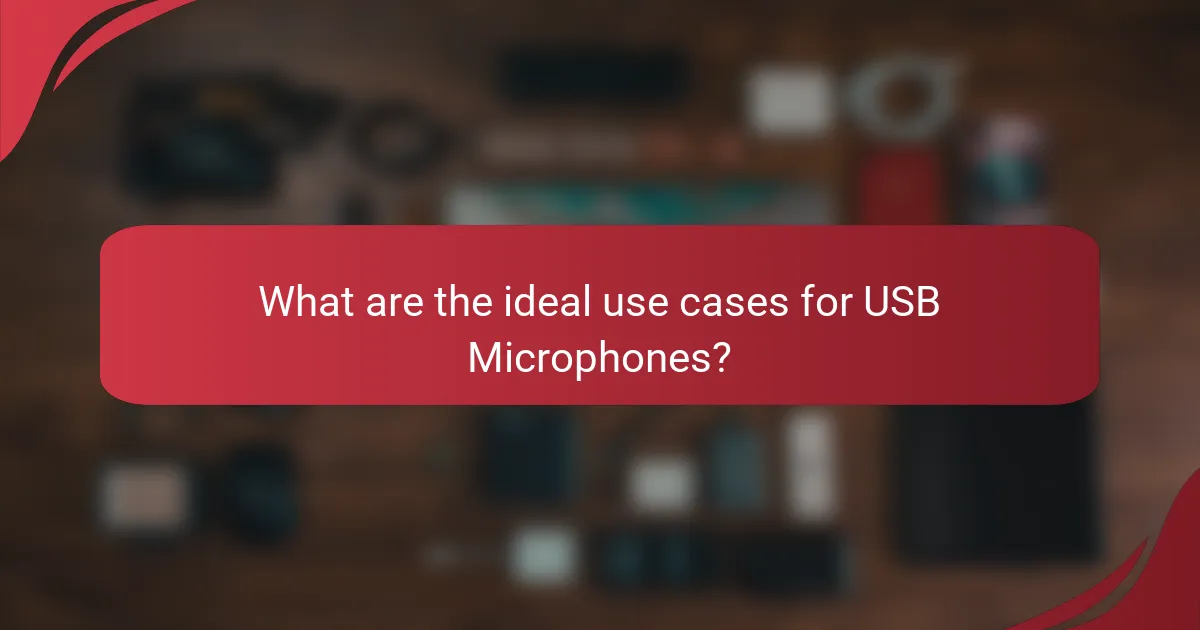
What are the ideal use cases for USB Microphones?
USB microphones are ideal for recording high-quality audio in various settings. They are commonly used for podcasting due to their ease of use and superior sound quality. Musicians also utilize USB microphones for home studio recordings. Voice-over artists prefer them for their clarity and direct connection to computers. Additionally, educators and presenters use USB microphones for online teaching and webinars. Gamers benefit from USB microphones for clear communication during streaming. These microphones connect easily to computers, making them versatile for both amateur and professional applications. Their plug-and-play functionality enhances accessibility for users of all skill levels.
What scenarios benefit most from using USB Microphones?
USB microphones are particularly beneficial in scenarios such as podcasting, streaming, and home recording. They offer plug-and-play convenience, eliminating the need for complex setups. This ease of use is ideal for beginners and professionals alike. USB microphones typically deliver high sound quality, enhancing audio clarity during recordings. They are also advantageous for remote work, allowing clear communication in virtual meetings. Additionally, USB microphones are portable, making them suitable for on-the-go recording. Their compatibility with various devices further increases their versatility. Overall, these features make USB microphones a preferred choice in multiple audio-related scenarios.
How do USB Microphones perform in home studio setups?
USB microphones perform well in home studio setups due to their ease of use and sound quality. They connect directly to computers via USB, eliminating the need for additional audio interfaces. This simplifies the recording process for beginners and professionals alike. Many USB microphones offer high-resolution audio capture, often reaching up to 24-bit/96kHz. This ensures clear and detailed sound reproduction. Additionally, USB microphones typically feature built-in preamps, which enhance audio quality without external equipment. Their compact design makes them suitable for limited space in home studios. Overall, USB microphones provide a convenient and effective solution for home recording needs.
What advantages do USB Microphones offer for podcasting and streaming?
USB microphones provide several advantages for podcasting and streaming. They offer plug-and-play functionality, allowing users to connect directly to computers without additional equipment. This simplicity is ideal for beginners and professionals alike. USB microphones typically have built-in preamps, which enhance sound quality. They also come in various models, catering to different recording needs. Many USB microphones feature cardioid patterns, reducing background noise effectively. Additionally, they are often more affordable than traditional XLR microphones. This cost-effectiveness makes them accessible for aspiring podcasters and streamers. Overall, USB microphones combine convenience, quality, and affordability, making them a popular choice in the industry.
What should you consider when choosing a USB Microphone?
When choosing a USB microphone, consider sound quality, connectivity options, and intended use. Sound quality is crucial; look for microphones with a high sample rate and bit depth for clarity. Connectivity options include USB Type-A and Type-C; ensure compatibility with your devices. The microphone’s polar pattern affects recording; cardioid patterns are ideal for focused sound capture. Check for features like built-in gain controls and headphone outputs for monitoring. Additionally, consider the microphone’s build quality and portability for ease of use. Research indicates that higher-quality microphones enhance audio clarity, making them preferable for professional applications.
How do price and quality correlate in USB Microphones?
Price and quality in USB microphones often correlate positively. Higher-priced models typically offer better sound fidelity and build quality. For example, microphones priced above $100 generally feature superior components and advanced technology. These models often include better analog-to-digital converters, resulting in clearer audio. Conversely, budget options under $50 may compromise on sound quality and durability. Research shows that brands like Audio-Technica and Blue Microphones consistently receive higher ratings in the $100-$200 range. This trend highlights that investing in a more expensive USB microphone usually yields improved audio performance and longevity.
What features should you prioritize based on your intended use?
Prioritize sound quality, connectivity options, and form factor based on your intended use of USB microphones. Sound quality is essential for clear audio capture. Look for microphones with a high sample rate and bit depth for professional results. Connectivity options, such as USB-C or USB-A, matter for compatibility with your devices. Consider a microphone with a direct monitoring feature for real-time audio feedback. The form factor should align with your recording environment, whether it’s portable for travel or stationary for studio use. These features ensure optimal performance tailored to your specific audio needs.
What are some tips for troubleshooting USB Microphone issues?
Check the USB connection. Ensure it is securely plugged into the computer. Test different USB ports to rule out port issues. Verify that the microphone is set as the default recording device in your sound settings. Access the sound settings through the control panel or system preferences. Update or reinstall the microphone drivers if issues persist. Drivers can be found on the manufacturer’s website. Check for physical damage to the microphone or cable. Use a different computer to determine if the issue is with the microphone or the original computer. Lastly, ensure that any software using the microphone has the correct input settings configured.
USB microphones are audio recording devices that connect directly to computers via USB ports, offering high-quality sound capture suitable for various applications such as podcasting and music recording. This article explores the differences between USB and traditional microphones, key components of USB microphones, and how digital conversion enhances audio quality. It also covers the convenience of USB microphones, their connectivity options, and the ideal use cases for content creators. Additionally, the article provides insights on choosing the right USB microphone based on sound quality, connectivity, and intended use, along with troubleshooting tips for common issues.